Frequently Asked Questions
Drive Focus for Android
General
A: Many questions can be answered by watching the Drive Focus for Android User Guide video:
Sounds
Q: I’m having a problem with the sound. Sometimes I don’t hear the roadway sounds and sometimes I don’t hear the Drive Focus app sounds. What’s going on?
A: In addition to the volume control on your tablet, there are a couple of other things that affect the sound. Let’s take a look
- When taking a drive you can adjust roadway and background sound volume using the slider bar
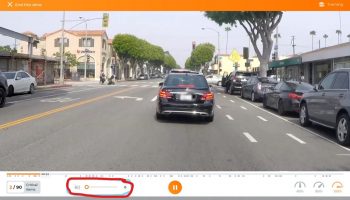
- 2. You can also turn on and off the roadway sounds and the acknowledgement chimes and beeps in the Drive Focus app settings

Screen Size
Q: Allegra asks: “Some tablets have 7-8 inch screens. What’s the minimum size the tablet should be for this app?”
A: The general rule of thumb is to purchase the tablet with the biggest screen you can afford. Here’s why:
When you use Drive Focus, you are looking at the road from the perspective of a driver. If you are using a small screen, it will be difficult to pick out things that are far away from the driver, like the color of an upcoming stoplight or a ball bouncing out into the road.
Age also plays a factor. I am a senior and even with glasses, I have difficulty seeing small objects on small screens. So, I find myself getting the largest screen I can.
Compatible Devices
Q: Jeff asks: “What Android Tablets are compatible with Drive Focus?”
A: In addition to Amazon Fire Tablets, we tested Drive Focus with all available Android Devices on June 27, 2022. Here is a list of all of the models we confirmed will work: Android Devices Supported.
Please remember, even though a device will work, you may not be able to see anything if the screen is too small. In general, we recommend a screen size that is 10 inches (25.4 cm) or larger.
Chromebook
Q: Aidan asks: “There are a lot of models of Chromebook. How can I be sure that mine will work?”
A: We tested Drive Focus with all available Chromebooks on of September 2, 2021. Here is a list of all of the models we confirmed will work: Chromebooks Supported
What's your question?
"Device not Compatible"
Q: Google Play Store tells me my device is not compatible when I try to update to the latest version of Drive Focus.
Some users report that they’re getting a “Device not compatible” error message in the Google Play Store when they try to update Drive Focus.
To fix this error message, you will need to clear the Google Play Store cache and data. Here’s how:
Pull down the notification bar on your Android device and hit the gear-shaped settings icon. From here navigate to Apps, or App Manager. Then scroll down and find Google Play Store. Select this, and tap Clear Cache or Data as shown below.

This should erase everything, and get rid of the corrupt files that seem to be causing this problem.
Drive Focus® was created by the Driver Rehabilitation Institute, a 501(c)(3) nonprofit organization that that develops solutions for new drivers and people that have medical conditions or life experiences that affect their driving.
Petaluma, California, United States
@ 2024 All Rights Reserved
